ICONFi supports Swap between ERC20 ICX and Native ICX!

Dear ICONFi Users,
As the ICON Foundation announced recently, ICONFi will be the partner supporting the swap between the ERC20 ICX and Native ICX.
Notice — This is a separate service from the old ERC20 ICO ICX token swap service ICONFi currently supports. Please carefully check the token contract addresses.
ICON Foundation Announcement: ICONFi now supports ICX for the Ethereum DeFi Ecosystem
To kick off this offering, the ICON Foundation has partnered with ICONFi to mint the first 50 million ERC20-based ICX tokens (which can be found here). This 50 million ERC20 ICX is fully collateralized by the same amount of ICX locked here. As part of this partnership, we will actively seek out more integrations with Ethereum based DeFi projects and explore various synergies to expand the growth and adoption of ICX and ICE ecosystems.
Below is the guide regarding the swap between ERC20 ICX and Native ICX in the ICONFi app:
Step A. Create ICX wallets
- Create ICX wallet — ICONFi users must create a Native ICX deposit address first. Select “ICON” network and click “Create Deposit Address” to create a Native ICX wallet.
- Select “ERC20” network and click “Create Deposit Address” to create an ERC20 ICX wallet. Users must create a Native ICX wallet before creating an ERC20 ICX wallet.
Step B. Deposit Native ICX and Withdraw ERC20 ICX
- Select “ICON” network to deposit Native ICX to ICONFi.
- Select “ERC20” Network for withdrawal. The available amount of ICX will be the same amount of ICX deposited in the ICX wallet.
- If the ICX on your ICX wallet is going through Staking or Unstaking process, you cannot withdraw the ICX. You need to complete the unstaking process first — it takes about 6–7 days.
- 10 ICX will be charged for the transaction fee for the withdrawal of ERC20 ICX. You do not need to deposit ETH to pay the network fee on ICONFi.
Step C. Deposit ERC20 ICX and Withdraw Native ICX
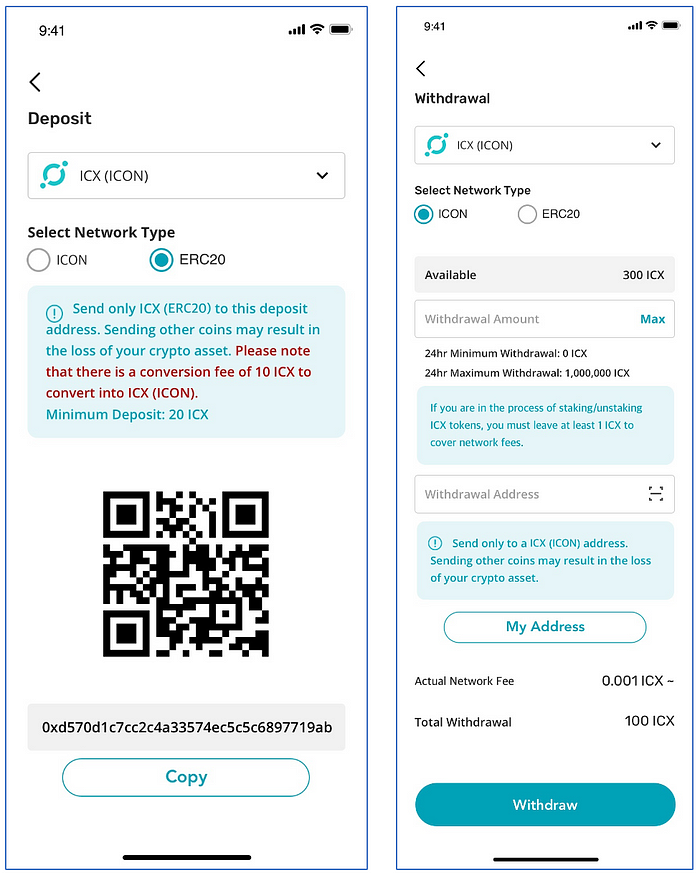
- Select “ERC20” network to deposit ERC20 ICX into ICONFi. The minimum deposit requirement is 20 ERC20 ICX. If you deposit less than 20 ERC20 ICX, your deposit process will fail, so please make sure you deposit at least 20 ERC20 ICX.
- In the process of depositing your ERC20 ICX, 10 ICX will be charged for the transaction fee to swap the ERC20 ICX into Native ICX.
- For example, if you deposit 1000 ERC20 ICX into ICONFi, you will have 990 Native ICX as a result. Make sure you understand that fees will be charged when you deposit ERC20 ICX to ICONFi.
- Select “ICON” Network for withdrawal. The available amount of ICX will be the same amount of ICX deposited in the ICX wallet.
- If the ICX on your ICX wallet is going through Staking or Unstaking process, you cannot withdraw the ICX. You need to complete the unstaking process first — it takes about 6–7 days.
- A small amount of ICX will be charged for the actual transaction fee. Other than that, there is no separate withdrawal fee for Native ICX withdrawal.
ICONFi becomes a Bridge to the Ethereum ecosystem
ICONFi would love to be a gateway to supporting the swap between ERC20 ICX and Native ICX so that all ICONists and ICONFi users can enjoy the easy and simple swap process. This would accelerate the expansion of the ICON ecosystem to the Ethereum ecosystem. More exciting projects running on the Ethereum network can be backed by the ICON ecosystem as well — it could be another way of realizing the interoperability of the ICON network via the partnership with ICONFi, allowing the ICONFi team to further contribute to the ICON ecosystem and community as one of the main P-Reps.
Questions
If you have any suggestions about the Referral Event, please drop us an email at support@icon-fi.com.
About ICONFi
ICONFi is a digital asset savings platform that provides simple and intuitive earn products so that anyone can easily multiply crypto assets. ICONFi aims to simplify the complicated processes often associated with crypto assets and offers a sleek, straightforward user interface which supports saving, staking and airdrop activities at the palm of your hand.

